5 Useful Google Search Operators for Beginners
Power Up Your Google Search Skills
-

5 Useful Google Search Operators for Beginners
19 Jun 2019Power Up Your Searching Skills
What is a Search Operator?
A search operator is a special character, or multiple characters, that can be used within a Google search to create a more specific or targeted search query.
What are Search Operators used for?
Search operators have many uses, especially when it comes to digital marketing, specifically Search Engine Optimisation.
They can be used for keyword & content research, competitor analysis, quick analysis of how Google has indexed your own site and many more.
There are many search operators available, over 40, and you can find many articles detailing the complete list of them all and their uses, but today, we’re going to focus on the 5 search operators we use most commonly and the ones we think are the most useful for people who aren’t advanced SEOs or power users of Google.
Read on below to see our list of Search Operators and examples of how to use them.
1. Phrase or ExactOperator: " "
What it does: This operator turns your search term into exact match.
When to use it: When you want to return pages which contain an exact term or phrase (excluding synonyms)
Example: “Glastonbury Line Up 2019”
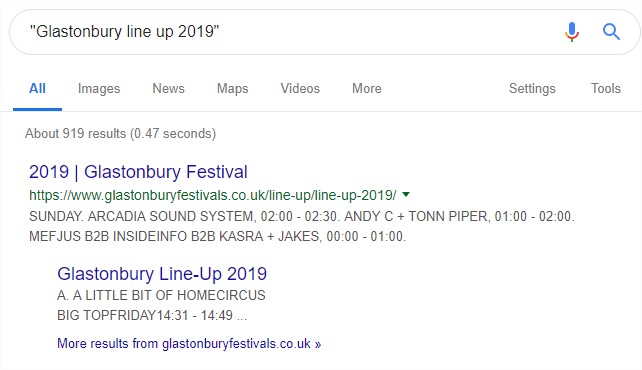
2. SiteOperator: site:
What it does: Limits search results to just the website or section stated
When to use it: Great for taking a quick look at how a website is indexed, although be aware when looking at the number of results, this is an approximate figure. It doesn’t have to be just top-level domains either, you can also include folders or subdomains to get even more specific.
Example: site:bbc.co.uk or site:bbc.co.uk/sport
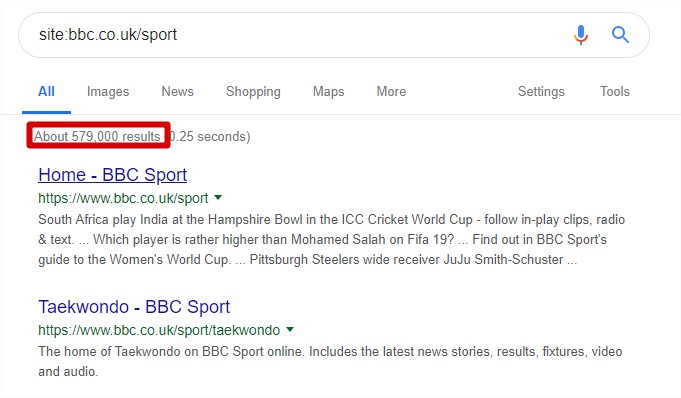
3. In TitleOperator: intitle:
What it does: Will display pages that use your keyword or phrase within the Title Tag
When to use it: Great for finding pages optimised towards specific keywords, or discovering pages that lack keywords in the title when combined with the site: command.
Example: Intitle:“Marketing Events 2019”
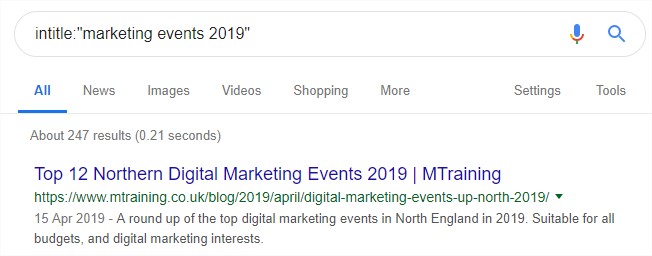
4. In URL
Operator: inurl:
What it does: This operator displays pages that contain the specified term or phrase within the URL, the same as the InTitle operator (above) works for titles.
When to use it: Find specific areas or pages of website, especially when combining with either a site: operator or with a target keyword "phrase".
Example: inurl:submit-guest-blog this shows me all websites that are accepting guest blogs, use this along with your keyword to find websites in your niche.
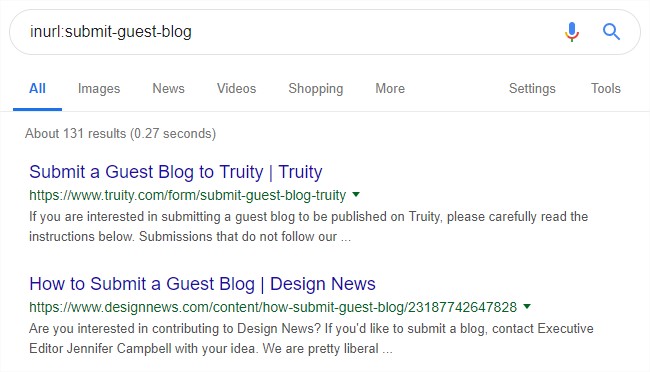
5. ExcludeOperator: -
What it does: This excludes whatever comes after it from displaying in the search results and is best used in combination with other operators.
When to use it: If you want to check pages missing a certain phrase or exclude a certain website from your search results.
Example: site:mtraining.co.uk –“training course”
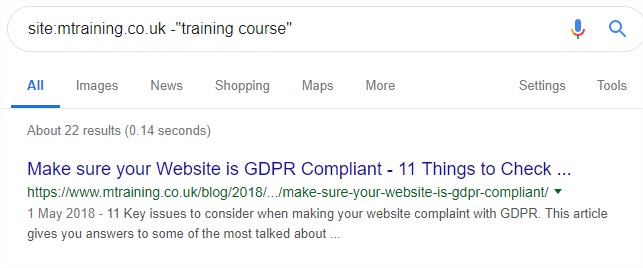
Any one of these search operators is fine to use on it’s own to narrow down your search results, but they work even better when combining them together.This can be done simply, by leaving a space after each command before putting in the next one.
So; there you have it, 5 useful search operators. As I mentioned at the start of this post, there are a lot more available which will allow you to create even more specific search criteria. But these are a good place to start.
Have a play around with them, combining them and seeing what results it brings up.





























