Beginners Excel Training Course
Duration :1 DayCost: From £195
Venues :Manchester | Leeds | Birmingham | Liverpool | Online
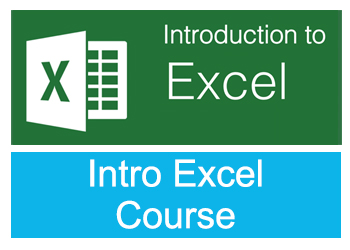
Beginners Excel Courses
Microsoft Excel is a powerful and complex tool with a wide range of features. This one day course is an excellent introduction to the key features and will show you how to use them more effectively.
Excel For Beginners
If you’re looking to improve your Microsoft Excel skills for work or your own personal development and consider yourself to be a beginner, then this course is for you.
It will give you practical Excel skills and knowledge to take away, from basic to intermediate levels.
You will learn simple formatting through to utilising formulas and creating reports.
Along the way we will show you plenty of hints, tips and shortcuts, to make using Excel easier, quicker and more efficient.
This course is suitable for users of Excel 2010/2013/2016/2019 & 365 (Also Excel for Mac).
Learn Basic Excel Skills
Through a range of practical exercises, you will learn the essential Excel skills you need from basic formatting to using formulas and creating reports.
After the course, you will also be provided with helpful course notes for your own reference.
What is covered on the Beginners Excel Course?
Below is a summary of the topics covered on the 1-day Beginners Excel course.
- Introduction to Microsoft Excel
- Using simple editing features
- Saving and opening Excel
- Entering and editing data
- Creating and editing simple formulas
- Working with multiple workbooks
- View options and printing
- Creating lists
- Sorting and applying filters
- Creating reports
- Creating graphs
For a full course outline, see the Course Outline tab on the menu below - or click here to download a PDF
Who Should Attend this Introduction to Excel Training?
Whether you have been using Excel in a limited capacity, or you are a complete beginner, this course is designed for you.
If you already have a good knowledge of the basics of Excel take a look at our Intermediate Excel or Advanced Excel Classes.
Pre-course Requirements
You do not need any prior knowledge of Microsoft Excel to attend this course but you should be comfortable using a laptop/PC/Mac.
Beginner Excel Course Day Details
Our 5 star rated Beginner Excel courses are practical courses with small class sizes, a maximum of 6 delegates, which allows for plenty of time to interact with the trainer and ask any questions!
These are held as in-person classroom courses or as live, online courses (over Zoom). All courses, run from 9:30 am to 4:30 pm, with plenty of breaks.
Scheduled Beginner Excel Courses
Our scheduled public Beginners Excel Courses are run in Manchester, Birmingham, Leeds, Liverpool and Online. Dates for these can be found below.
Private / Bespoke Beginner Excel Training
We run private one to one and group Excel Courses at our training centres, or at a location to suit you, anywhere in the UK. These can also be held Online.
See the Private Course tab further down the page for more information.
Why Choose M Training's Beginners Excel Training?
- Run by a highly experienced Excel trainer
- This course is limited to 6 places so you are guaranteed personal support throughout the course
- From £250 + VAT per delegate
- Convenient locations in Manchester, Leeds, Liverpool Birmingham & Online
- Course notes and support material provided
- Lunch and refreshments provided
- Certificate of achievement
- 5 Star Rated in Google Reviews
-
6 Small Class Sizes
-
5 star rated courses
-
3 month online support
-
Lunch & refreshments provided
-
Practice led learning
Select from the tabs below to find out more:
Beginner Excel Course Dates
Browse all public Beginner Excel course dates below or use the filter to show only dates in specific locations.
- Course Dates
- Venue
-
21 July 2025
- Leeds
- View
-
22 July 2025
- Birmingham
- View
-
30 July 2025
- Manchester
- View
-
08 August 2025
- Liverpool
- View
-
12 August 2025
- Online
- View
-
21 August 2025
- Leeds
- View
-
22 August 2025
- Birmingham
- View
-
27 August 2025
- Manchester
- View
-
04 September 2025
- Liverpool
- View
-
10 September 2025
- Online
- View
-
18 September 2025
- Leeds
- View
-
24 September 2025
- Manchester
- View
-
03 October 2025
- Birmingham
- View
-
07 October 2025
- Online
- View
-
16 October 2025
- Leeds
- View
-
17 October 2025
- Liverpool
- View
-
22 October 2025
- Manchester
- View
Online Beginner Excel Courses
-
Timings: Our online Beginner Excel public courses start at 9:30 am and will finish around 4:30 pm with plenty of breaks. Timings for private courses can be arranged to suit you.
Payment: Once booked an invoice will be sent which can be paid by Credit Card, PayPal, Bank Transfer, or Cheque.
PRIVATE ONLINE COURSES
Our Online one-to-one and private group training in Beginner Excel are available from £550 + VAT (6 hours).KEY BENEFITS:
Highly Interactive: You will see the trainer, their screen, and be able to chat/ask questions.
Ongoing Support: After the course, you receive the course notes, certificate, and 3 months of online support.
Contact us if you want to book a private online Beginner Excel course
Click here for information about how our online Courses work
Classroom Based Courses
Timings: The Beginner Excel course starts at 9:30am and will finish around 4:30pm with 45 mins for lunch. Timings for private courses can be arranged to suit you.
Payment: Once booked an invoice will be sent which can be paid by Credit Card, PayPal, Bank Transfer, or Cheque
Lunch & Refreshments: A great lunch and plenty of tea/coffee & biscuits are provided on all Beginner Excel public courses.
PRIVATE CLASSROOM COURSES
One-to-one and private group courses are available for Beginner Excel Training from £590 + VAT (Full Day)
These courses are ideal if you cannot make one of the set course dates or if you already know the basics and want something more specific.
After the course, you receive the course notes, certificate, and 3 months of online support.
More Information can be found on the Private Course Enquiry Tab (above) or call us on 0161 226 6032 or contact us
Private Beginners Excel Course
We are happy to run private Beginners or Intermediate Excel courses at your offices, at our Manchester office, or at a venue to suit you.
The course content can be adapted to suit your requirements. Our trainer will contact you to discuss what you are looking to achieve and the level of prior knowledge the delegates have.
Private Beginner Excel classes are ideal if you have a number of people to train, or you want a different course outline; or simply can't make the dates of the public scheduled courses.
Private classroom courses are available from £590 plus VAT
Private Online courses are available from £550 + VAT (6 hours).
To get a quote please complete the form below or call us on 0161 226 6032.
Private Beginner Excel Course Enquiry
Beginners Excel Course Outline
-
Introduction to Excel
- Customising the Excel environment
- Worksheet terminology
- Customisation of the Quick Access bar
- Creating a new worksheet
- Entering text and numbers
- Saving a worksheet
- The Backstage view
- Retrieving a workbook
- Quick navigation using shortcuts
-
Formatting
- Adding borders and shading
- Aligning cells using left, right and centre
- Applying various number formats – currency, accounting, decimal places
- Merge and centre cells
- Using Text Wrap
- Adding basic illustrations
- Use various methods of cut, copy & paste
- Hiding/Unhiding columns
- Adding/deleting/displaying Comments
- Printing comments
-
Working with Ranges
- Inserting/Deleting rows and columns
- Adjusting the width of a column
- Adjusting row height
- Autofill
- Using in-built lists
- Creating custom lists
- Freeze panes
- Split screen
-
Using AutoFilter
- Applying a filter to your data
- Sorting a filtered list
- Printing a filtered list
- Clearing filters
-
Charts
- Create a chart based on your data
- Change the chart type
- Amend source data
- Using chart designs and applying layouts
-
Printing Your Reports
- Adjusting margins
- Scaling a document
- Changing the Orientation
- Adding Headers and footers
- Set the print area
- Printing a worksheet
-
Formulas
- Use AutoSum to calculate figures
- What is AutoCalculate
- Produce Min, Max and Average calculations
- Write simple bespoke calculations
- Understand BODMAS (order of calculations)
- Understand Relative and Absolute cell addressing
- Applying names to cells
- Finding named cells
- Using named cells across multiple sheets
Manchester Beginner Excel Courses
Our Manchester Venue:
All our Beginner Excel Manchester courses are run from 9.30am to 4.30pm at our head office:
Rutherford House
Manchester Science Park
Pencroft Way
Manchester
M15 6SZ
Public Transport/Parking:
The closest public park is Cecil Street Car Park - 5 min walk
Manchester Oxford Road Train Station - 15 min walk
Manchester Piccadilly Train Station - 30 min walk
Access
Please let us know in advance if you have any mobility issues and will need any assistance.
More Information about our Manchester training courses, along with a map, can be found on our Manchester Training Page
Birmingham Beginner Excel Courses
Our Birmingham Venue:
Our public Intro to Excel courses in Birmingham are usually ran 9.30am to 4.30pm at:
Innovation Birmingham Campus,
Faraday Wharf,
Holt Street,
Birmingham,
B7 4BB
Public Transport /Parking:
Parking is available at Faraday Wharf and is located on Love Lane off Holt Street. Please note that parking here is charged and subject to availability.
Both Birmingham Snow Hill and Birmingham Moor Street rail stations are situated just a short 15-minute walk away from the Innovation Birmingham Campus.
More Information about our Birmingham training courses, along with a map, can be found on our Birmingham Training page
Online Beginner Excel Courses
The Online Beginner Excel courses are run on Zoom.
You will be sent a link to join the training session the day before the course along with any course materials needed.
The courses run from 9:30 am to 4/4:30 pm.
Because we limit the number of delegates to a maximum of 6 on our public courses specific timings are flexible, but generally, the day will run as follows:
9.20 am | Sign in
9.30 am | Start - First session
11.00 am | 15 min break
11.15 am | Second session
12.30 pm | 30 min break
1.00 pm | Third session
2.15 pm | 15 min break
2.30 pm | Fourth session
3.50 pm | Finish & Q&A
4.30pm | End
Find out more about how our online courses work on the Online Courses Page
Beginner Excel Courses in Leeds
Our Leeds Venue:
Our public Beginner Excel Leeds courses are usually run 9.30 am to 4.30 pm at:
West One,
100 Wellington Street,
Leeds,
LS1 4LT
(venue subject to change)
Public Transport /Parking:
There are a few public car parks close to the venue, the nearest is Wellington Street Multi-Story Car Park.
The venue is also only a 15 minute walk from Leeds Train Station.
More Information about our Leeds training courses, along with a map, can be found on our Leeds Training page
Beginner Excel Courses in Liverpool
Our Liverpool Venue:
Our public Liverpool Beginner Excel Courses are usually ran at 9.30am to 4.30pm at:
The Plaza
Liverpool,
L3 9QJ
(venue subject to change)
Public Transport/Parking:
The closest public car park is St Paul's Square Car Park which is around 1 minute walk from The Plaza.
The venue is a 20 minute walk from Liverpool Lime Street Station, however the closest station is Moorfields which is a 10 minute walk.
More Information about our Liverpool training courses, along with a map, can be found on our Liverpool Training page
Beginner Excel Course Reviews
-
Find out more
Intermediate Excel Course
 Learn how to use Excel to handle data efficiently, create more advanced formulas, and build professional spreadsheets on this 1-day course
Learn how to use Excel to handle data efficiently, create more advanced formulas, and build professional spreadsheets on this 1-day course -
Find out more
Advanced Excel Course
 This is a one day training course that takes you through some of the more advanced features of Excel. It is designed for people who know the basics but want to extend their knowledge/skills in using Excel.
This is a one day training course that takes you through some of the more advanced features of Excel. It is designed for people who know the basics but want to extend their knowledge/skills in using Excel. -
Find out more
Powerpoint Training Course
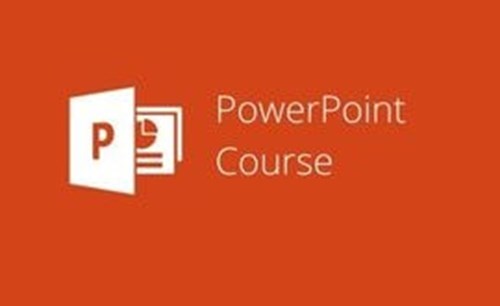 Learn how to create a more impressive PowerPoint presentation using the extensive features of PowerPoint.
Learn how to create a more impressive PowerPoint presentation using the extensive features of PowerPoint. -
Find out more
Word Course for Beginners
 This is a practical 1 day course that will teach you the essentials skills you need to get started with Microsoft Word creating simple yet effective documents
This is a practical 1 day course that will teach you the essentials skills you need to get started with Microsoft Word creating simple yet effective documents































Kirsty Long, Royal Bank of Scotland