It was perfect and met my needs fully. Rachel was brilliant, a great trainer and very knowledgeable. I would highly recommend Rachel and M Training. I am planning to do more courses with them.
Microsoft Excel Courses
Improve your Microsoft Excel skills with our practical 5 Star Rated 1 Day Excel Courses. During these courses we will show you plenty of hints, tips and shortcuts, to make using Excel easier, quicker and more efficient. These courses are available in Manchester, Leeds, Birmingham, Liverpool or Online. Private courses can be held at your offices anywhere in the UK.



-
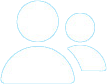 Small class sizes
Small class sizes
-
 5 Star Rated Course
5 Star Rated Course
-
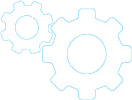 Practical courses
Practical courses
-
 3 month support
3 month support
Beginners Excel Training Course
1 DayThis is a one day training course that gives you an introduction to using Microsoft Excel features and shortcuts. It is designed for anyone who only has a little (or no knowledge) of using Excel.
Learn More From £195Intermediate Excel Course
1 DayLearn how to use Excel to handle data efficiently, create more advanced formulas, and build professional spreadsheets on this 1-day course
Learn More From £195Advanced Excel Course
1 DayThis is a one day training course that takes you through some of the more advanced features of Excel. It is designed for people who know the basics but want to extend their knowledge/skills in using Excel.
Learn More From £195Private Excel Courses
1 or 2 Day CoursesOur private Excel courses are customised to meet your exact requirements.
Learn More From £550Not sure which Excel course to choose?
Not sure which Excel course is right for you? Or looking for something a bit more specific? Get in touch with us, call on 0161 226 6032 OR click the button below and we'll get back to you
Get In TouchWhy Choose M Training
-

Small class sizes
We keep the number of delegates low so that there is more interactivity, opportunity for questions and tailoring to delegate needs
-

Convenient Locations
Our public courses are held in the centre of Manchester and Online
-

Course Materials
Detailed course materials are provided for each delegate to complete and take away with them
-

Expert Trainers
Over 30 expert, qualified trainers with deep industry experience.
-

Follow up support
Along with the course notes, you also receive 3 months email support for any follow up questions that you may have.
-

5 Star Rated
Our courses are rated 5 stars by delegates, through post-course feedback forms, on Google and Facebook.
Course Reviews
Course Reviews
Rachel was brilliant and very helpful. The way the [Advanced Excel] course was delivered was very easy to understand and Rachel answered any questions with detailed explanations.
Rebecca S
Tarnwest LtdCourse Reviews
Rachel was a great teacher and was able to go through each [Advanced Excel] subject with us explaining in detail and was able to assist where needed with extra questions and help with assigned tasks to make things clear. Thank you
Nicola W
Expert Complete Property Maintenance LtdCourse Reviews
Excellent [Advanced Excel] training learned a lot from it and course was very well put together and informative.
Julian S
J & J Fire EngineeringCourse Reviews
Very knowledgeable & understanding trainer. Easy to ask questions and get the right training due to the small groups. Definitely worth doing the [Advanced Excel] course.
Jordan Wood
Dawson RodgersCourse Reviews
The [Advanced] Excel training was very useful, and it was the second time we booked it. The trainer was so flexible and thinking on his feet to our daily challenges.... and all the extra tips on those we didn’t even know we could benefit from.
Xin Gu
British CouncilCourse Reviews
I really enjoyed the [Excel} course as I am self-taught and although I knew some parts, I discovered better/quicker ways of doing them and lots of new tips too. Our trainer was very patient and helpful if any of us needed to ask questions.
Jan Hutson
Irvine SpringsCourse Reviews
I thought the [excel] training was very useful. It’s funny how you can be working with some more advanced features on Excel but yet are not aware of some of the basic work-a rounds that speed things up. The trainer was personable, knowledgeable and professional and the training provided came over well ensuring participants of all skill levels were catered for. Personally I felt the training was worthwhile as I am already using some of the tips I picked up yesterday :)
Andy Batty
Beldam CrossleyCourse Reviews
Course trainer was great. Able to answer any specific questions that you have in relation to your business.
Abigail Parry
KingspanCourse Reviews
Very good; a comfortable pace but very thorough. I learnt lots.
Wendy Rawsthorne
CatalentCourse Reviews
I would just like to compliment Louise, she was fantastic and would highly recommend the course.
Emma French
TEDS groupCourse Reviews
Well explained and at a good pace. Very patient and stopped to help when needed.
Caroline Tasker
One ManchesterCourse Reviews
Very good delivery of [beginners Excel] course, would recommend.
Ryan Tolan
Edmundson ElectricalCourse Reviews
Thank you to Louise who was so patient and great at explaining step-by-step. Excellent day.
Alexandra Witek
CataxCourse Reviews
Really well thought out course with extra benefits regarding computer shortcuts, being self taught this course has changed how I will start Excel projects, and save me time!
Brian Lord
Weir Group PLCCourse Reviews
Just wanted to say how much I enjoyed the online Excel session today. Louise was great, really knowledgeable and she delivered the training in a professional but personable manner. I got a lot of helpful tips and tricks, and got a chance to see functions I’ve not used before. I’m already thinking of how I can implement these to save time and help my team become more efficient.
Claire Murphy
St. Ann's HospiceFrequently Asked Questions
-
Which Excel Course Level is right for me?
We have three courses for you to choose from based on your ability. Our Beginners course is designed for those who have little to no knowledge of Excel. The Intermediate course is better suited to those who are comfortable with Excel for example formatting and printing, but relatively new to formulas. The Advanced course would be perfect for those who are used to some formulas, but are looking to improve their efficiency in Excel with knowledge of Advanced skills, with for example PivotTables and LOOKUPS.
-
Where are the courses held?
The public Excel courses are held at our offices in Manchester, Liverpool, Leeds, Birmingham or Online. In-house or private group courses can be held at your premises anywhere in the UK.
-
Can I pay by invoice / PO?
Yes. We provide an invoice for every booking. This will be emailed to you once the booking has been made, it contains our bank details, for payment by Bank transfer, along with a link to make payment Online with a credit or debit card.
If you require to set us up as a supplier, that is fine, just let us know and we can provide you with all the information you need.
-
Will I receive a certificate?
Yes, all participants receive an M Training certificate of completion. This can be used for CPD records or as evidence of professional development in training skills.
-
Will there be notes to refer to after the course?
After the Excel course you will be sent comprehensive notes, detailing the content covered. These include screenshots and detailed explanations of the methods taught so you can revisit them at your own pace.
-
How interactive are the courses?
Our Excel courses are hands-on and practical. The trainer demonstrates each technique using live examples, and then you'll apply the same methods to your own spreadsheets. You'll get plenty of time to practise, ask questions, and explore how Excel works with your real-world data — all in a supportive, interactive environment.
You May Also Be Interested In
1 Day Power BI Course: The Essentials
Learn the essential skills needed to create powerful reports and dashboards on this 1 day Power BI Course
2 Day Power BI Course
Learn how to use Power BI to create dynamic, interactive visualisations of your business data on this 2-day course.
SharePoint For End Users Course
This is a 1-day course for End Users of Sharepoint to learn how to create pages, manage documents & much more to help you get the most out of the platform
Powerpoint Training Course
Learn how to create a more impressive PowerPoint presentation using the extensive features of PowerPoint.





























