John was very informative and he explained why things are the way they are, not just how to do them. John went above and beyond to solve any issues and questions we had, even following up on these after the course was complete.
SharePoint Training for Administrators
Learn the skills and knowledge to design, create and manage your own SharePoint sites on this 5-star rated, 1-day course.



Private Course
-
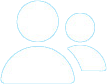 Small class sizes
Small class sizes
-
 5 Star Rated Course
5 Star Rated Course
-
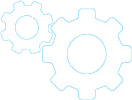 Practical courses
Practical courses
-
 3 month support
3 month support
SharePoint for Administrators Training Course
SharePoint is a great platform to be able to share documents and files across your organisation, enable collaboration between your team members and keep track of changes to documents.
Learn how to design and create Team sites, manage web parts, lists, organise Libraries and manage users on this 1 day 5 star rated training course.
This is a practical course that includes example exercises to give you a hands on experience of working with SharePoint.
If you are a User of SharePoint rather than a Site Admin take a look at our SharePoint for End Users Training Course
SharePoint Training for Administrators Course Outline
-
Review: SharePoint in Office 365
- SharePoint, Teams and OneDrive
- Which is the right tool to use when?
Migrating data
- Migrating documents into SharePoint
- Suggested guidelines & Best practices
- Moving files between OneDrive/Teams/SharePoint
Site Customisation
- Setting Site Title, Theme & Logo
- Change the Look
- Managing menus
-
Working with Sites
- Creating a new Team site or Comms site
- Site Designs
- Using Site Settings
- Navigation / Quick Launch / Quick Links /Hub navigation
- Creating News pages and Site Pages
- Working with the home page
Content, Lists and Apps
- Understanding Apps & Lists
- Common Types of Lists & Apps
- Adding a new List from a template
- Adding columns & columns types
- Creating views & customising views
- Insert a List or library web part to a page
- Change the web part settings on a page
Security & Permissions
- Understanding site permissions
- Group /Team vs Site only permissions
- Adding and removing users
- Site, Library, List & File permissions
- Checking User Permission
- Permissions best practice
- Sharing links
-
Document Libraries
- Library Settings & Versioning
- Adding new columns & Displaying columns
- Types: Choice, People, Date, & Lookup
- Creating views: Sort, Filter & Group by
- Using Edit in Grid view
- Creating additional document libraries and picture libraries
Custom Lists & Libraries
- Creating a Custom List or Import from Excel
- Creating list views
- List View types
- Managing Lists, Columns and Views
- Document Libraries: Folders or metadata?
Search
- Understanding SharePoint Search
Why Choose M Training
-

Small class sizes
We run small classes so that there is more interactivity, opportunity for questions and is more personal.
-

Convenient Locations
Can be held at our training rooms, at your premises anywhere in the UK or Online
-

Course Materials
Detailed course materials are provided for each delegate as well as post course notes
-

Expert Trainers
Run by a highly experienced Microsoft and Sharepoint trainer
-

Follow up support
Along with the course notes, you also recieve 3 months email support for any follow up questions that you may have.
-

5 Star Rated
Our courses are rated 5 stars by delegates, through post-course feedback forms, on Google and Facebook.
Who Should Attend This Administrator SharePoint Training Course
This SharePoint training is ideal for any one who is currently or will be overseeing the administration of the platform day to day on a basic level and wants to get more out of it.
This course is for people who are perhaps new to the administration side of SharePoint or more experienced administrators who would like to make sure they are making the most out the platform. Attendees should at least be familiar with the layout of the platform.
SharePoint For Admins Training Course Topics
- Review: SharePoint in Office 365
- Working with Sites
- Document Libraries
- Migrating data
- Content, Lists and Apps
- Custom Lists & Libraries
- Site Customisation
- Security & Permissions
- Search
For a full course outline click here to download a PDF
Private SharePoint for Administrators Course Details
Our 5-star rated SharePoint for Administrator courses are currently only available as private & one to one courses, so that we can tailor the course contents to your needs & pre-existing knowledge.
The SharePoint for Admins training courses are practical and interactive courses with small class sizes, this allows for plenty of time to interact with the trainer and ask any questions you have. As such, we advise a maximum of 10 delegates on a course.
This is a 1-day course that usually runs from 9:30 am to 4:30 pm.
Delegates receive a certificate of completion, detailed course notes and 3 months of online support.
In-House SharePoint for Admins Courses
We run private one-to-one and group training at our training centre in Manchester, at your premises or at a location to suit you, anywhere in the UK.
The content of our In-house SharePoint for Admins courses can be tailored to your requirements or the needs of your team.
Private classroom-based courses start at £850 + VAT (full day)
Private Online SharePoint for Admins Courses
The online SharePoint for Admins courses are live and interactive, held on Zoom.
They run in the same way as an in-person course, covering the same material with the same trainers and the same timings.
Private Online SharePoint for Admins courses start at £750 + VAT (full day).
Course Reviews
Course Reviews
John was really helpful and engaging, made each section of the course [SharePoint] easy to understand and I really leant a lot. Thanks!
Lisa Scott
Bumble Bee ConservationCourse Reviews
It was an excellent [SharePoint] course and well delivered by Mike
Lee Evans
Choice Fire & SecurityCourse Reviews
SharePoint for End Users is a practical user-orientated course that struck a good balance between showcasing the new site and serving as a refresher on established SharePoint functionality. Focusing on the look and feel of the site as well as different ways of navigating through it from a data access perspective made for a rounded course. The use of a training site for exercises was also a powerful training tool as there can be a tendency for remote courses (in particular) to be a bit too passive.
Leonora Smedley
IVCCCourse Reviews
A friendly teaching environment with open communication and a great way to learn about the nuances, complexities and power of SharePoint.
Derric Nimmo
IVCCPrivate SharePoint for Administrators Course Enquiry
We are happy to run private SharePoint for Administrators courses at your offices, at our Manchester office, or at a venue to suit you.
The course content can be adapted to suit your requirements. Our trainer will contact you to discuss what you are looking to achieve and the level of prior knowledge the delegates have.
Private 1 Day classroom courses are available from £850 plus VAT
Private Online SharePoint End User courses are available from £790 + VAT (6 Hours).
To get a quote please complete the form below or call us on 0161 226 6032.
FAQs
-
Will I receive a certificate?
Yes, all participants receive an M Training certificate of completion. This can be used for CPD records or as evidence of professional development in training skills.
-
Can I pay by invoice / PO?
Yes. We provide an invoice for every booking. This will be emailed to you once the booking has been made, it contains our bank details, for payment by Bank transfer, along with a link to make payment Online with a credit or debit card.
If you require to set us up as a supplier, that is fine, just let us know and we can provide you with all the information you need.
-
Do you offer in-house or private group training?
Yes. All of our courses are available as In-House courses delivered at your premises anywhere in the UK.
-
Can I take these courses online?
Absolutely. We offer live, instructor-led online versions of all courses. You’ll get the same expert guidance, interactive activities, and practical tools as the in-person sessions, just delivered virtually via Zoom or Teams.
Other Courses You Might Be Interested In
SharePoint For End Users Course
This is a 1-day course for End Users of Sharepoint to learn how to create pages, manage documents & much more to help you get the most out of the platform
Office 365 Training
Learn how to utilise the powerful features and programs of Office 365 to work more efficiently.
2 Day Power BI Course
Learn how to use Power BI to create dynamic, interactive visualisations of your business data on this 2-day course.
MS Teams
This course is designed to train new users of MS Teams to the features of Teams to allow them to communicate and collaborate more effectively.





























