Advanced PowerPoint Course
Duration :1 DayCost: From: £590
Venues :Online, Manchester, Leeds, Birmingham, UK Wide
Advanced PowerPoint Course
Learn advanced PowerPoint skills to create impressive presentations with our 1 day Intermediate to Advanced PowerPoint course
-
5 star rated courses
-
Practice led learning
-
3 month online support
-
Online Courses Available
-
Tailored Course Content
Advanced PowerPoint Training Course Dates
Browse all Advanced PowerPoint course dates below or use the filter to show only dates in specific locations.
For public courses please use the Private Course tab above.
If you are looking for a private PowerPoint course we offer bespoke private courses anywhere in the UK or online via Zoom or Teams.
We cover all levels from Beginners to Advanced PowerPoint, and we cover all versions of PowerPoint.
Private 1 Day Advanced PowerPoint course prices start from £690 + VAT for an in-person course and £590 + VAT for an online course.
Please use the form below to make an enquiry and we will send you details and a quote.
Advanced PowerPoint Course
-
Introduction
The course outline shown below is illustrative as we adapt the course to the prior knowledge of the delegates,
We also recommend bringing along PowerPoint slide decks you have created so we can see the type of content you work with.
-
Design Advice
- What makes a great presentation
- Focusing on your audience
- Creating a structure
- Understanding eyeflow and how to use it
- How to make text-heavy slides look good
- Great Examples
-
Content Formats
- Understanding Placeholders
- When to use Placeholders, Text Boxes, and Shapes
- Using Objects within a show
-
Creating Slide Masters and Layouts
- Understanding how Slide Masters work
- Creating Slide Masters
- Creating Master Layouts
- Creating Themes
-
Creating Interactive Navigation
- Creating navigational menus
- Using Sections
- Using Zoom (2019 / 365 Only)
-
Advanced Image Editing
- Working with layers
- Cutting our backgrounds
- Creating 3D effects
-
Advanced Shapes
- Maintaining Aspect Ratio & drawing straight lines
- Editing Shapes
- Creating Custom Shapes
- Creating Infographics
-
Advanced Tables & Charts
- Embedding and linking Excel tables and Charts
- Advanced editing of Tables
- Advanced Editing of Charts
- Animation sequencing of Charts
-
SmartArt
- Making a simple slide look great quickly
- Building organisational and hierarchical charts
- Buildings and sequencing advanced SmartArt
-
Arrange and Align
- Using the Arrange tool
- Using the Align tool
- Using Grids and Guides
- Creating Custom Guides
- Setting Tabs
- Advanced bullet point alignment
-
Short Cuts
- Using the Format and Animation Painter
- Copy and Paste shortcuts
- Using the Selection Pane
- Sampling colours
- Using Dictate
- Using the Outline pane
- Sorting slides using Sections, Slide Sorter and Hide
-
Using Draw
Create your own drawings/graphics using Draw (2019/365 Only)
-
Audio & Audio Recordings
- Using audio files
- Editing audio
- Creating audio recordings
-
Video
- Adding and editing videos
- Using videos for backgrounds
- Making Screen Recordings
- Recording slides shows
- Creating videos from slide shows
-
Transitions
- Using Dynamic Transitions
- Using Morph to animate objects
-
Animations
- Creating an animated sequence
- Using Animation Pane
- Creating custom animations
-
Review & Proofing
- Using Comments
- Comparing Slide Decks
- Inking
- Accessibility tools
-
Presenting Tips
- Setting up your show
- Using Presenter View
- Rehearsing your presentation timings
- Using Laser Pointer, Highlight and Pen tools
- Useful shortcuts
-
Saving & Notes
- Saving your file in different formats
- Security & Permissions
- Creating Handouts
Advanced PowerPoint Course in Manchester
Our Manchester Venue:
All our Advanced PowerPoint courses in Manchester are run from 9.30am to 4.30pm at our head office:
Manchester Science Park
Pencroft Way
Manchester
M15 6SZ
Public Transport/Parking:
The closest public park is Manchester Science Park Visitor Car Park or Cecil Street Car Park - 5 min walk
Manchester Oxford Road Train Station - 15 min walk
Manchester Piccadilly Train Station - 30 min walk
Access
Please let us know in advance if you have any mobility issues and will need any assistance.
More Information about our Manchester training courses, along with a map, can be found on our Manchester Training Page
Online Advanced PowerPoint Course
The Online Advanced PowerPoint courses are run on Zoom.
You will be sent a link to join the training session the day before the course along with any course materials needed.
The courses run from 9:30 am to 4/4:30 pm.
Because we limit the number of delegates to a maximum of 6 on our public courses specific timings are flexible, but generally, the day will run as follows:
9.20 am | Sign in
9.30 am | Start - First session
11.00 am | 15 min break
11.15 am | Second session
12.30 pm | 30 min break
1.00 pm | Third session
2.15 pm | 15 min break
2.30 pm | Fourth session
3.50 pm | Finish & Q&A
4.30pm | End
Find out more about how our online courses work on the Online Courses Page
PowerPoint Course Reviews
-
Find out more
Presentation Skills Training
 The focus of this course is to help delegates deliver presentations in a more relaxed, confident and professional manner.
The focus of this course is to help delegates deliver presentations in a more relaxed, confident and professional manner. -
Find out more
Advanced Excel Course
 This is a one day training course that takes you through some of the more advanced features of Excel. It is designed for people who know the basics but want to extend their knowledge/skills in using Excel.
This is a one day training course that takes you through some of the more advanced features of Excel. It is designed for people who know the basics but want to extend their knowledge/skills in using Excel. -
Find out more
Powerpoint Training Course
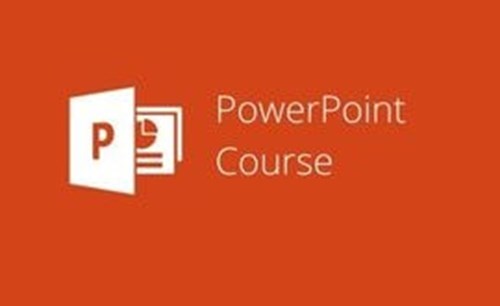 Learn how to create a more impressive PowerPoint presentation using the extensive features of PowerPoint.
Learn how to create a more impressive PowerPoint presentation using the extensive features of PowerPoint.































Alison Whittaker , Silderm Ltd