After years of having people construct presentations for me, I thought it would be useful to get my PowerPoint skills back. I attended an 'in person' course at Manchester Science Park. I thoroughly enjoyed the day, Martin covered everything I need to know, at a good pace.
Advanced PowerPoint Course
Learn advanced PowerPoint skills to create impressive presentations with our 1 day Intermediate to Advanced PowerPoint course



Private Course
-
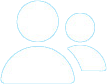 Small class sizes
Small class sizes
-
 5 Star Rated Course
5 Star Rated Course
-
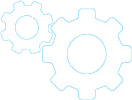 Practical courses
Practical courses
-
 3 month support
3 month support
Advanced PowerPoint Training Introduction
If you are looking to become highly proficient in Microsoft PowerPoint this course is for you.
Our Advanced PowerPoint training covers building your own themes and layouts in Slide master, creating custom graphics, advanced picture editing, enhancing your animations, and general design guidance.
You will also learn how to use PowerPoint more efficiently through shortcuts and templates as well as handling document security and proofing.
You are welcome to bring along a PowerPoint presentation you are working on.
The course is usually based on PowerPoint 2016/2019/2021/365, but training in earlier editions PowerPoint are also catered for.
Advance Your PowerPoint Skills
Through a range of practical exercises, you will learn how to take your PowerPoint skills to the next level and create truly impressive PowerPoint decks for a wide range of uses.
This course goes a step further than our essentials PowerPoint course, focussing on getting more out of the tools available in PowerPoint.
After the course, you will get detailed course notes as well as 3 months of online support for any follow-up questions.
Advanced PowerPoint Course Outline
-
Bespoke PowerPoint Course
The course outline shown below is illustrative as we adapt the course to the prior knowledge of the delegates,
We also recommend bringing along PowerPoint slide decks you have created so we can see the type of content you work with.
Creating Slide Masters and Layouts
- Understanding how Slide Masters work
- Creating Slide Masters
- Creating Master Layouts
- Creating Themes
Saving & Notes
- Saving your file in different formats
- Security & Permissions
- Creating Handouts
Arrange and Align
- Using the Arrange tool
- Using the Align tool
- Using Grids and Guides
- Creating Custom Guides
- Setting Tabs
- Advanced bullet point alignment
Advanced Shapes
- Maintaining Aspect Ratio & drawing straight lines
- Editing Shapes
- Creating Custom Shapes
- Creating Infographics
Audio & Audio Recordings
- Using audio files
- Editing audio
- Creating audio recordings
Animations
- Creating an animated sequence
- Using Animation Pane
- Creating custom animations
-
Design Advice
- What makes a great presentation
- Focusing on your audience
- Creating a structure
- Understanding eyeflow and how to use it
- How to make text-heavy slides look good
- Great Examples
Creating Interactive Navigation
- Creating navigational menus
- Using Sections
- Using Zoom (2019 / 365 Only)
Advanced Tables & Charts
- Embedding and linking Excel tables and Charts
- Advanced editing of Tables
- Advanced Editing of Charts
- Animation sequencing of Charts
Short Cuts
- Using the Format and Animation Painter
- Copy and Paste shortcuts
- Using the Selection Pane
- Sampling colours
- Using Dictate
- Using the Outline pane
- Sorting slides using Sections, Slide Sorter and Hide
Video
- Adding and editing videos
- Using videos for backgrounds
- Making Screen Recordings
- Recording slides shows
- Creating videos from slide shows
Review & Proofing
- Using Comments
- Comparing Slide Decks
- Inking
- Accessibility tools
-
Content Formats
- Understanding Placeholders
- When to use Placeholders, Text Boxes, and Shapes
- Using Objects within a show
Advanced Image Editing
- Working with layers
- Cutting our backgrounds
- Creating 3D effects
SmartArt
- Making a simple slide look great quickly
- Building organisational and hierarchical charts
- Buildings and sequencing advanced SmartArt
Using Draw
Create your own drawings/graphics using Draw (2019/365 Only)
Transitions
- Using Dynamic Transitions
- Using Morph to animate objects
Presenting Tips
- Setting up your show
- Using Presenter View
- Rehearsing your presentation timings
- Using Laser Pointer, Highlight and Pen tools
- Useful shortcuts
Why Choose M Training
-

Small class sizes
We run small classes so that there is more interactivity, opportunity for questions and is more personal.
-

Convenient Locations
Can be held at our training rooms, at your premises anywhere in the UK or Online
-

Course Materials
Content adapted to your requirements and detailed notes provided after the course
-

Expert Trainers
Run by an experienced marketing and design expert with over 20 years of experience of working with companies and agencies, creating numerous high-profile PowerPoint presentations
-

Follow up support
Along with the course notes, you also recieve 3 months email support for any follow up questions that you may have.
-

5 Star Rated
Our courses are rated 5 stars by delegates, through post-course feedback forms, on Google and Facebook.
Who is this PowerPoint course for?
Our Microsoft PowerPoint Intermediate/Advanced course is suitable for those who are regular users of PowerPoint and are looking to improve their efficiency, create slides with more impact, create presentation displays or create templates for distribution.
If you are just starting out with PowerPoint take a look at our essentials PowerPoint Training Course.
Advanced PowerPoint Course Day Details
Our 5-star rated Advanced PowerPoint courses are practical courses with small class sizes, and a maximum of 6 delegates, which allows for plenty of time to interact with the trainer and ask any questions!
These are held as in-person classroom courses or as live, online courses (over Zoom). All courses run from 9:30 am to 4:30 pm, with plenty of breaks.
Private / Bespoke Intermediate - Advanced PowerPoint Courses
We run private one-to-one and group Intermediate – Advanced PowerPoint Courses at our training centres, or at a location to suit you, anywhere in the UK. These can also be held Online.
See the Private Course tab further down the page for more information.
Advanced PowerPoint Course Topics
This Advanced PowerPoint course is usually customised to the delegates who attend to ensure you learn the appropriate skills to allow you to make the most of this powerful presentation tool.
- Design Advice - How to make slides look great
- Content Formats - Understanding which content formats to use
- Creating Master Slides and Master Layouts
- Structuring decks using Sections and Zoom
- Advanced Image Editing
- Creating Interactive Navigation / Menus
- Advanced Shapes - Custom Shapes & Infographics
- Making text-heavy slides look good
- Advanced Tables, Charts, and SmartArt
- Arranging & Aligning Objects on Slides
- Using Audio and Video
- Creating Audio & Screen Recordings
- How to use Transitions to add impact
- Custom Animations and Sequencing
- Review, Compare, and Proofing
- Saving, Security & Handouts
- Setting Up & Running Shows
Course Reviews
Course Reviews
I wanted to send my thanks for the [Powerpoint] course I attended a couple of weeks ago. Martin ensured that all participants fully understood each module of the programme and was thorough in his teaching methods. I would highly recommend this course to any one and I learned so much, which I have already put into practice.
Judith Holmes
GMP PoliceCourse Reviews
I wanted to send my thanks for the course I attended a couple of weeks ago. Martin ensured that all participants fully understood each module of the programme and was thorough in his teaching methods. I would highly recommend this course to anyone and I learned so much, which I have already put into practice.
Jude Holmes
Greater Manchester PoliceCourse Reviews
Many thanks for the slides, and yes, the day was incredibly useful. Thank you for a great training day!
Christine Yardley
BarkersCourse Reviews
Just completed the Beginners Powerpoint course with Martin. Very good course, and well laid out, covering a lot of information. Martin is a very good presenter who explains things in a clear and concise manner and because you are actually doing the exercises, not just reading a presentation, it helps things to sink in. Really enjoyed the course and come away with a much better understanding of PowerPoint and how it works. Would definitely recommend
Alison Whittaker
Silderm LtdCourse Reviews
Thank you for this [PowerPoint course notes] – very much appreciated and helpful. I thoroughly enjoyed yesterday's course and learned so much – just a matter of practice, practice, practice!
Tracy Fowler
Induction HealthcareCourse Reviews
I had a powerpoint course last week with Martin which i really enjoyed, it ended up a 121 and he was great and I think I really learnt a lot.
Helen Renshaw
MyDentistCourse Reviews
I’d just like to thank Martin for such a great [PowerPoint] training session this morning. So easy to follow and very informative – skills I will surely use going forward.
Su Jones
HGFCourse Reviews
I’d just like to thank Martin for such a great [Private PowerPoint] training session this morning. So easy to follow and very informative – skills I will surely use going forward.
Suzanne Jones
HGFCourse Reviews
One of the best courses I have ever taken and very well presented by the tutor.
Anthony Convey
HotterCourse Reviews
The course was very enjoyable and informative. Thanks for sending on the course notes and certificate. I’m sure I will find the notes very helpful in future.
Victoria Lloyd
Beever and StruthersCourse Reviews
Thank you for sending my certificate and the notes over. I enjoyed the course and learned a lot!
Grace Hughes
Beever and StruthersCourse Reviews
Thank you very much, Martin. The course was excellent.
Zee Amin
Astra ZenecaCourse Reviews
Recently completed a Powerpoint training day with M Training. Martin was excellent and made the day really engaging with lots of useful takeaways that I could implement straight away. We also received a follow up with all the course notes! Would highly recommend.
Matt Lewis
EMRCourse Reviews
I found the [PowerPoint] course really useful. Martin explained everything really well and I got a lot from it.
Rachel Lewis
European Metal RecyclingCourse Reviews
Had PowerPoint virtual Training on Wednesday 26th August 2020. I found the course very beneficial and Martin was great with taking his time and talking through issues I have.
David Thomason
Mizkan Euro LtdCourse Reviews
Thank you for sending through the course notes,[Private PowerPoint 365] We really enjoyed the session and learnt lots, so thank you very much!
Tammy Maldonnat
CognitaCourse Reviews
The [PowerPoint} course was very useful and I picked up some good pointers that should make it easier to produce professional looking presentations. I will be recommending it to anyone who needs some training.
Jade Hibbert
Clancy ConsultingAdvanced PowerPoint Course Enquiry
If you are looking for a private PowerPoint course we offer bespoke private courses anywhere in the UK or online via Zoom or Teams.
We cover all levels from Beginners to Advanced PowerPoint, and we cover all versions of PowerPoint.
Private 1 Day Advanced PowerPoint course prices start from £690 + VAT for an in-person course and £590 + VAT for an online course.
Please use the form below to make an enquiry and we will send you details and a quote.
FAQs
-
How long is this course
This is a 1 day course. Running from 9:30 am to 4/4:30 pm.
-
Will I receive a certificate?
Yes, all participants receive an M Training certificate of completion. This can be used for CPD records or as evidence of professional development in training skills.
-
Can I pay by invoice / PO?
Yes. We provide an invoice for every booking. This will be emailed to you once the booking has been made, it contains our bank details, for payment by Bank transfer, along with a link to make payment Online with a credit or debit card.
If you require to set us up as a supplier, that is fine, just let us know and we can provide you with all the information you need.
-
Can I take these courses online?
Absolutely. We offer live, instructor-led online versions of all courses. You’ll get the same expert guidance, interactive activities, and practical tools as the in-person sessions, just delivered virtually via Zoom or Teams.
-
How interactive are the courses?
Our courses are highly interactive. You’ll take part in discussions, group activities, and practical exercises designed to build real-world training skills in a supportive environment.
-
How can I use PowerPoint more efficiently when working on large or complex presentations?
When presentations grow in size or complexity, efficiency comes from using tools like Slide Master, layouts, alignment controls, shortcuts, and reusable templates.
This Advanced PowerPoint training focuses on working smarter, reducing repetitive tasks while keeping design consistent across large decks.
-
How do professionals create consistent PowerPoint templates and branded slide decks?
Consistent, professional templates are built using Slide Master, custom layouts, themes and placeholders.
This course shows you how to design and manage reusable templates that maintain brand consistency while allowing flexibility for different types of content.
-
How can I create more advanced animations and interactive PowerPoint presentations?
Advanced animations rely on sequencing, the Animation Pane, Morph transitions, and interactive navigation tools like Sections and Zoom.
Learning how to control timing, flow, and interactivity allows you to build presentations that feel polished, dynamic, and easy to navigate.
This Advanced PowerPoint course wil show you how to make the most of the tools within PowerPoint to achieve professional looking, dynamic presentations.
-
How can I make complex or text-heavy slides clearer and more engaging?
Improving complex slides often means restructuring content, using visual hierarchy, custom graphics, and advanced formatting techniques.
This course teaches how to simplify dense information, enhance clarity, and guide attention without removing essential detail.
-
When is an Advanced PowerPoint course the right choice over an Essentials course?
An Advanced PowerPoint course is best suited to regular PowerPoint users who already understand the basics and want to work faster, build templates, create interactive decks, and produce higher-impact presentations.
It focuses on advanced tools, design control, and efficiency rather than introductory features
Other Courses You Might Be Interested In
Powerpoint Training Course
Learn how to create a more impressive PowerPoint presentation using the extensive features of PowerPoint.
Intermediate Excel Course
Learn how to use Excel to handle data efficiently, create more advanced formulas, and build professional spreadsheets on this 1-day course
Advanced Excel Course
This is a one day training course that takes you through some of the more advanced features of Excel. It is designed for people who know the basics but want to extend their knowledge/skills in using Excel.
Presentation Skills Training
The focus of this course is to help delegates deliver presentations in a more relaxed, confident and professional manner.





























