Rachel was a great teacher and was able to go through each [Advanced Excel] subject with us explaining in detail and was able to assist where needed with extra questions and help with assigned tasks to make things clear. Thank you
Power Query Course
Learn to confidently use Power Query in Excel to automate data tasks, enhance reporting accuracy & efficiency on this 1 day course.



Private Course
-
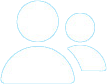 Small class sizes
Small class sizes
-
 5 Star Rated Course
5 Star Rated Course
-
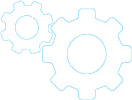 Practical courses
Practical courses
-
 3 month support
3 month support
Power Query Training
If you regularly work with Excel and often spend time combining spreadsheets, cleaning messy data, or preparing files for reporting, this Power Query course is designed for you.
On this 1 day course you’ll gain the practical skills to simplify complex data tasks, reduce errors, and save hours each week by using Power Query, a powerful data transformation tool built into Excel.
This hands-on, instructor-led Power Query training is focused on real-world applications and designed for professionals who want to improve the way they manage and prepare data.
You’ll learn how to connect to various data sources, reshape and clean your data, and create repeatable steps that automate your reporting process.
Learn Power Query with Excel
Power Query allows you to transform the way you work with data — but many Excel users don’t realise how powerful and accessible it is.
This Power Query class gives you a clear understanding of the tool and how it can be used in everyday business situations.
You’ll learn not just how Power Query works, but also why and when to use it.
By the end of the course, you'll be able to clean and reshape data without formulas, consolidate multiple files quickly, and automate recurring data prep tasks in Excel.
These skills not only save time but also help reduce manual errors and improve the reliability of your reporting.
The course is practical and designed for immediate use in the workplace, making it a smart investment for professionals and teams looking to boost efficiency.
Power Query Course Outline
-
Introduction
- What is Power Query?
- Why use Power Query?
Data Preview
- Column Distribution
- Column Profile
- Column Quality
Bespoke Columns
- Conditional Columns
- Custom Columns
- From Number
- From Examples
Statistics
- What are the Statistics Functions?
- How to use the Statistics Functions?
Refresh
- Manual Refresh
- Automatic Refresh
-
Importing Data
- Where to find Power Query in Excel
- Import Data from an Excel Workbook
- Import Data from other common places
- Appending Data
- Import Data from a Folder
- Import data directly within Editor
Cleaning Data
- Remove/Rename columns
- Dealing with Null Data
- Data Types
- Dealing with Duplicates
- Replace Values
- Use first row as headers
- Fill down
Merge Queries
- What is Merge Queries
- How to Merge Queries
Pivot/Unpivot
- Pivot
- Unpivot
- Transpose
-
Power Query Editor
- Queries Pane
- Data View
- Ribbon
- Applied Steps
Date Functions
- Date/Time Data types
- Extracting parts of a date
- Converting Date Formats
Group By
- What is Group By?
- How does Group By work?
Fuzzy Matching
- What is Fuzzy Matching?
- How to use Fuzzy Matching
- Join Types
Why Choose M Training
-

Small class sizes
We run small classes so that there is more interactivity, opportunity for questions and is more personal.
-

Convenient Locations
Can be held at our training rooms, at your premises anywhere in the UK or Online
-

Course Materials
Detailed course materials are provided for each delegate as well as post course notes
-

Expert Trainers
Run by an experienced trainer and consultant
-

Follow up support
Along with the course notes, you also recieve 3 months email support for any follow up questions that you may have.
-

5 Star Rated
Our courses are rated 5 stars by delegates, through post-course feedback forms, on Google and Facebook.
What You’ll Learn on This Power Query Training Course
By the end of this one-day Power Query course, you will be able to:
- Navigate the Power Query Editor confidently
- Import data from Excel, folders, and other sources
- Apply steps to clean and structure data
- Merge and append datasets
- Create calculated columns using logic or examples
- Automate data preparation and refresh processes
- Save time and reduce errors in your Excel workflows
Download the full Course Outline
Who Should Attend This Power Query Class?
This course is ideal for professionals who use Excel regularly and want to get more from their data. If your role involves reporting, analysis, finance, or operations—and you're often working with large or messy datasets—Power Query can make a real difference.
Whether you're aiming to cut down on manual tasks, improve the quality of your data, or create more consistent reports, this Power Query course will give you practical skills you can start using straight away.
You do not need any previous Power Query knowledge, but should be confident using Excel and regularly work with large datasets.
Power Query Course Day Details
This course is a practical course with small class sizes, a maximum of 6 delegates, which allows for plenty of time to interact with the trainer and ask any questions!
These are held as in-person classroom courses or as live, online courses (over Zoom). All courses, run from 9:30 am to 4:30 pm, with plenty of breaks.
Private / Bespoke Courses
We run private one to one and group Power Query Courses at our training centres, or at a location to suit you, anywhere in the UK. These can also be held Online.
Course Reviews
Course Reviews
Excellent [Advanced Excel] training learned a lot from it and course was very well put together and informative.
Julian S
J & J Fire EngineeringCourse Reviews
It was perfect and met my needs fully. Rachel was brilliant, a great trainer and very knowledgeable. I would highly recommend Rachel and M Training. I am planning to do more courses with them.
Torquil M
Star Brands LtdCourse Reviews
Rachel was brilliant and very helpful. The way the [Advanced Excel] course was delivered was very easy to understand and Rachel answered any questions with detailed explanations.
Rebecca S
Tarnwest LtdCourse Reviews
The team thoroughly enjoyed the [Advanced Excel] training and I have already seen them putting into practice the techniques they were taught on the day, which is fantastic! Edd is a brilliant trainer!
Natasha B
Golden Eagle Luxury TrainsCourse Reviews
Louise was very knowledgeable and was great at teaching the different topics. The support provided was really good - there were four of us in the group and the speed which we went through topics was just right. I would be keen to book on to another course which covers different topics too!
Heather G
Cheshire PoliceCourse Reviews
Excellent [Advanced Excel] training! Well explained and informative! So many hints and tips to optimise your business day!! Highly recommend.
Kim Prinsloo
BioGaia UKCourse Reviews
Just wanted to say the [Advanced Excel] training was fab, Andy, the trainer was brilliant, the right pace and content with the right amount of humour!
Brett S
Dudley Metro CouncilCourse Reviews
The trainer was professional, non-judgemental on ability & really engaging, very much enjoyed my [Advanced Excel] training with her.
Callan M
Irish Community Care ManchesterCourse Reviews
A really good experience from the initial enquiry to the [Intermediate Excel] training course. Would highly recommend. Sue was excellent, she taught in a relaxed way which I found understandable and the day flew by, but I learnt loads. Thank you to everyone.
Lisa D
BCACourse Reviews
Really useful [Advanced Excel] course to develop my knowledge of excel. Andy gave me confidence that I knew more than I thought and lots of tips and tricks to help me use excel more efficiently. He really took the time to tailor the content of the course to the requirements of the group. Having a small group was hugely beneficial to achieve this as Andy had the time to answer all of our individual questions
Heather K
Taylors of HarrogateCourse Reviews
The [Excel] course was excellent. The trainer [Andy] was very approachable and knowledgeable - Highly recommended.
Paula Gill
Science & Industry museumPrivate Power Query Enquiry
Private Power Query courses can be held at your offices, at our Manchester office, or at a venue to suit you or Online via Zoom or Teams.
The course content can be adapted to suit your requirements. Our trainer will contact you to discuss what you are looking to achieve and the level of prior knowledge the delegates have.
Private Power Query courses are ideal if you have a number of people to train, or you want a different course outline; or simply can't make the dates of the public scheduled courses.
Private Course Costs:
The cost of any private courses is dependent on the number of delegates, the location, the length of the course and the degree of adaption of the course. The following are for guidance only:
Private one to one classroom-based courses are available from £590 plus VAT
Private Group Power Query Courses are available from £690 plus VAT
Online Private Power Query Courses are available from £550 + VAT.
To get a quote please complete the form below or call us on 0161 226 6032.
FAQs
-
Can learning Power Query help me move toward more advanced tools like Power BI?
Power Query uses the same data-shaping engine found in Power BI, so the skills you build here directly carry over.
Many learners find this course a natural first step before moving into full BI reporting.
-
Can Power Query help if I regularly receive data from different teams or systems?
Yes.
Power Query can combine and standardise information that comes from multiple sources, even when formats vary.
This makes it easier to produce consistent reports without manual fixes each time.
-
Do I need any coding or automation experience to benefit from Power Query?
Not at all.
Power Query works through guided steps rather than scripts, so learners who’ve never automated a process before usually find it simple to pick up.
-
Will Power Query save time if I deal with repeated monthly or weekly reporting tasks?
Definitely. Once your steps are set up, you can refresh your data with a single action, allowing recurring reports to update themselves instead of being rebuilt manually.
-
Is Power Query suitable for working with larger datasets than Excel normally handles well?
Yes. Power Query processes data differently from standard Excel tools, allowing you to clean, filter, and reshape larger datasets with more stability and fewer performance issues.
-
Will I receive a certificate?
Yes, all participants receive an M Training certificate of completion. This can be used for CPD records or as evidence of professional development in training skills.
-
How long is this course
This is a 1 day course. Running from 9:30 am to 4/4:30 pm.
-
Can I pay by invoice / PO?
Yes. We provide an invoice for every booking. This will be emailed to you once the booking has been made, it contains our bank details, for payment by Bank transfer, along with a link to make payment Online with a credit or debit card.
If you require to set us up as a supplier, that is fine, just let us know and we can provide you with all the information you need.
-
Can I take these courses online?
Absolutely. We offer live, instructor-led online versions of all courses. You’ll get the same expert guidance, interactive activities, and practical tools as the in-person sessions, just delivered virtually via Zoom or Teams.
-
How interactive are the courses?
Our courses are highly interactive. You’ll take part in discussions, group activities, and practical exercises designed to build real-world training skills in a supportive environment.
Other Courses You Might Be Interested In
Advanced Excel Course
This is a one day training course that takes you through some of the more advanced features of Excel. It is designed for people who know the basics but want to extend their knowledge/skills in using Excel.
SharePoint for Administrators Course
This is a 1 day Training Course for Administrators to learn the skills to Design, Create and Manage their own SharePoint sites
1 Day Power BI Course: The Essentials
Learn the essential skills needed to create powerful reports and dashboards on this 1 day Power BI Course
2 Day Power BI Course
Learn how to use Power BI to create dynamic, interactive visualisations of your business data on this 2-day course.





























