I thought this [Intermediate Word] course was delivered exceptionally well, made it entertaining and interactive, as well as informative.
Microsoft Teams Training
Learn the full potential of Teams to enable you to communicate and collaborate more effectively online on this 1 day course.



Private Course
-
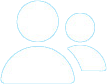 Small class sizes
Small class sizes
-
 5 Star Rated Course
5 Star Rated Course
-
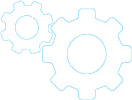 Practical courses
Practical courses
-
 3 month support
3 month support
Microsoft Teams Training Introduction
If you are new to using MS Teams or have been using it for a while but want to make expand your use of it, this course is for you.
On this 1 day course, you will learn how to use MS Teams effectively and efficiently making use of all of its features and tools to help you collaborate with others and to better manage your own time.
Through practical exercises you will gain the knowledge and skills to utilise the conversations feature, file sharing, and setting up team collaboration environments through to utilising and managing shifts. Along with plenty of hints, tips and shortcuts.
Microsoft Teams Training Course Outline
-
Introduction to MS Teams
- The features & benefits of Microsoft Teams
- Navigation & menus
- Understanding the different client's purposes
- How to use the Activity Tab
Collaboration
- The Teams Tab functions
- How and why set up a Team
- The Content that is available in a Team
- Working & Collaborating in a Team
- Sharing content with other users
- The Files Tab
Best Practice & Etiquette
- Understanding why and how to use the different Teams clients
- Using Search & locating files
- Etiquette on a Teams call
- Best Practice for Screen Sharing
-
Conversations in MS Teams
- How to use the Chat function
- Adding Contacts
- Messaging another user
- Recieving messages in Teams
- Sharing files with other users
- Editing documents in Teams
Arranging and Organising a Teams Meetings
- Using the Calendar functions
- Difference Between Calls and Meetings.
- Organising a Team meeting in Teams.
- Creating a new Teams meeting via Outlook.
- How to use the Scheduling Assistant to organise a Teams meeting
- Joining Meetings from within Teams.
-
Calling
- The Calls Tab functions and controls
- Make a Team's call
- Receive a Team's call
- Adding people to a call
Advanced Options for Teams
- What are Microsoft Shifts?
- How to use Shifts
- When to use Shifts
- What is Planner?
- When to use Planner
- How to use Planner
- Gifs, Stickers & Memes
Why Choose M Training
-

Small class sizes
We run small classes so that there is more interactivity, opportunity for questions and is more personal.
-

Convenient Locations
Can be held at our training rooms, at your premises anywhere in the UK or Online
-

Course Materials
Detailed course materials are provided for each delegate as well as post course notes
-

Expert Trainers
Run by a highly experienced Microsoft trainer
-

Follow up support
Along with the course notes, you also recieve 3 months email support for any follow up questions that you may have.
-

5 Star Rated
Our courses are rated 5 stars by delegates, through post-course feedback forms, on Google and Facebook.
Who should attend this Microsoft Teams Course
This course is for anyone who is new to MS Teams or has been using it in a limited capacity and wanted to utilise more of its features.
You do not have to have any prior knowledge or experience of Teams but should be comfortable using a computer.
MS Teams Training Course Topics
This course is a private course and can be adapted to your specific requirements but typically covers the following topics:
Introduction to Microsoft Teams - Review of the interface and navigation and a summary of the features and benefits of using Teams.
Setting up Online Conversations - This module will cover the use of Chat, Contacts, messaging, file sharing, and document editing in Microsoft Teams.
Making Calls using MS Teams - During this module we will cover using the Calls tab, making & receiving calls, and the additional call functions.
Collaborating in Microsoft Teams - This section covers the use of the Teams tab and how you can collaborate with other users including file sharing.
Organising meetings in Teams - This module will cover how to create new teams, organise existing teams, and using the scheduling assistant.
Advanced Options for Microsoft Teams Users - Why and how to use Shifts and how and when to use the Planner function in Microsoft Teams.
During the day we will also cover best practices in using Teams, including the use of Team clients, searching for documents, call etiquette and screen sharing.
For a full course outline click here to download a PDF
Private Microsoft Teams Training Details
Our 5-star rated MS Teams Training are currently only available as private & one to one courses, so that we can tailor the course contents to your needs & pre-existing knowledge.
The MS Teams training courses are practical and interactive courses with small class sizes, this allows for plenty of time to interact with the trainer and ask any questions you have. As such, we advise a maximum of 10 delegates on a course.
This is a 1-day course that usually runs from 9:30 am to 4:30 pm.
Delegates receive a certificate of completion, and 3 months of online support.
In-House Teams Training
We run private one-to-one and group training at our training centre in Manchester, at your premises or at a location to suit you, anywhere in the UK.
The content of our In-house Teams training can be tailored to your requirements or the needs of your team.
Private classroom-based courses start at £690 + VAT (full day)
Private Online Teams Training
The online Teams training courses are live and interactive, held on Zoom.
They run in the same way as an in-person course, covering the same material and with the same trainers and the same timings.
Private Online Microsoft Teams Training starts at £590 + VAT (full day). See below.
Course Reviews
Course Reviews
Andy kept me engaged and taught me a lot during the [Intro to Word] session. His training style was perfect for my learning style.
Grace Hughes
Beever & StruthersCourse Reviews
A great informative course, I have learnt so many useful tips. Great pace, lots covered, delivered by a great trainer.
Natalie Cooke
Muse DevelopmentsCourse Reviews
SharePoint for End Users is a practical user-orientated course that struck a good balance between showcasing the new site and serving as a refresher on established SharePoint functionality. Focusing on the look and feel of the site as well as different ways of navigating through it from a data access perspective made for a rounded course. The use of a training site for exercises was also a powerful training tool as there can be a tendency for remote courses (in particular) to be a bit too passive.
Leonora Smedley
IVCCCourse Reviews
A friendly teaching environment with open communication and a great way to learn about the nuances, complexities and power of SharePoint.
Derric Nimmo
IVCCCourse Reviews
I wanted to send my thanks for the course I attended a couple of weeks ago. Martin ensured that all participants fully understood each module of the programme and was thorough in his teaching methods. I would highly recommend this course to anyone and I learned so much, which I have already put into practice.
Jude Holmes
Greater Manchester PoliceCourse Reviews
Many thanks for the slides, and yes, the day was incredibly useful. Thank you for a great training day!
Christine Yardley
BarkersCourse Reviews
Just completed the Beginners Powerpoint course with Martin. Very good course, and well laid out, covering a lot of information. Martin is a very good presenter who explains things in a clear and concise manner and because you are actually doing the exercises, not just reading a presentation, it helps things to sink in. Really enjoyed the course and come away with a much better understanding of PowerPoint and how it works. Would definitely recommend
Alison Whittaker
Silderm LtdCourse Reviews
Thank you for this [PowerPoint course notes] – very much appreciated and helpful. I thoroughly enjoyed yesterday's course and learned so much – just a matter of practice, practice, practice!
Tracy Fowler
Induction HealthcareMicrosoft Teams Course Enquiry
Private online Microsoft Teams courses are available from £590 + VAT (6 hours).
Private classroom-based Microsoft Teams courses are available from £690 + VAT.
These courses are ideal if you have cannot make one of the set course dates or if you want a different course outline/focus or if you are booking larger numbers onto a course.
Normally these courses are run on Microsoft Teams (of course!) but classroom-based training can be held at your premises anywhere throughout the UK or held at our training centres in Manchester, Leeds & Birmingham
To book please email info@mtraining.co.uk or call 0161 226 6032 to discuss your requirements.
To get a quote please complete the form below or call us.
FAQs
-
How long is this course
This is a 1 day course. Running from 9:30 am to 4/4:30 pm.
-
Will I receive a certificate?
Yes, all participants receive an M Training certificate of completion. This can be used for CPD records or as evidence of professional development in training skills.
-
Can I pay by invoice / PO?
Yes. We provide an invoice for every booking. This will be emailed to you once the booking has been made, it contains our bank details, for payment by Bank transfer, along with a link to make payment Online with a credit or debit card.
If you require to set us up as a supplier, that is fine, just let us know and we can provide you with all the information you need.
-
Can I take these courses online?
Absolutely. We offer live, instructor-led online versions of all courses. You’ll get the same expert guidance, interactive activities, and practical tools as the in-person sessions, just delivered virtually via Zoom or Teams.
Other Courses You Might Be Interested In
Office 365 Training
Learn how to utilise the powerful features and programs of Office 365 to work more efficiently.
Intermediate Excel Course
Learn how to use Excel to handle data efficiently, create more advanced formulas, and build professional spreadsheets on this 1-day course
Powerpoint Training Course
Learn how to create a more impressive PowerPoint presentation using the extensive features of PowerPoint.
SharePoint For End Users Course
This is a 1-day course for End Users of Sharepoint to learn how to create pages, manage documents & much more to help you get the most out of the platform





























