I felt much more confident in my job role following the session.
Introduction to VBA Course
Master Excel automation on this 1 day VBA Course. Learn VBA for Excel, build practical macros, and streamline business workflows with this 5 star rated practical VBA Training.



Private Course
-
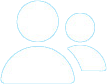 Small class sizes
Small class sizes
-
 5 Star Rated Course
5 Star Rated Course
-
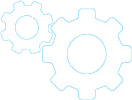 Practical courses
Practical courses
-
 3 month support
3 month support
Introduction to VBA Course
Excel is a powerful tool, but repetitive tasks can slow down even the most experienced users.
Our Excel VBA Course teaches you how to harness the full potential of VBA Programming to automate processes, reduce manual effort, and create reliable, reusable tools for your team.
Delivered as private, hands-on VBA Training, this course is designed for professionals and businesses already confident with Excel, but new to VBA.
You’ll leave with the skills to automate multi-step processes, improve efficiency, and solve real-world business problems.
Learn VBA to Unlock Excel Automation
VBA, or Visual Basic for Applications, transforms Excel from a powerful spreadsheet into a tailored business tool.
On this Introduction to VBA course, you’ll learn how to write macros, manipulate data programmatically, and create solutions that work exactly the way your business needs.
This Excel VBA Course is practical and results-focused. By the end of the day, you’ll have created automation solutions you can apply immediately, gaining confidence to learn VBA further and expand your capabilities.
Introduction to VBA Course Outline
-
Introduction to VBA in Excel
- Understand what VBA is and how it extends Excel’s capabilities
- Learn the benefits of automating repetitive Excel tasks
- Explore the VBA Editor and its key tools
- Record, run, and edit your first macro
Using the Macro Recorder
- Record tasks and review the generated VBA code
- Modify recorded macros for flexibility and efficiency
- Learn how recorded code helps you understand VBA structure
Programming Fundamentals
- Work with variables, data types, and operators
- Build loops and apply decision-making logic (If, For, Do While)
- Understand Excel objects, properties, and methods
- Write code to manipulate cells, ranges, and worksheets
-
User Interaction and Control
- Display custom messages with MsgBox
- Capture user input using InputBox
- Create interactive macros that respond to user actions
Debugging and Error Handling
- Identify and fix common VBA errors
- Use debugging tools such as breakpoints and the Immediate Window
- Apply basic error-handling techniques to make code more reliable
Best Practices in VBA
- Write clean, readable, and maintainable code
- Follow structure and naming conventions for clarity
- Test, refine, and document your macros effectively
-
Practical Automation Projects
- Automate repetitive workflows and reports
- Standardise data entry and formatting tasks
- Build reusable tools to improve team productivity
Why Choose M Training
-

Small class sizes
We run small classes so that there is more interactivity, opportunity for questions and is more personal.
-

Learn From Anywhere
This VBA course is held online via Teams or Zoom
-

Course Materials
You'll be provided with workbooks with practical exercises as well as detailed notes
-

Expert Trainers
Ran by an experienced trainer renowned for his expertise in Microsoft Office
-

Follow up support
Along with the course notes, you also recieve 3 months email support for any follow up questions that you may have.
-

5 Star Rated
Our courses are rated 5 stars by delegates, through post-course feedback forms, on Google and Facebook.
Learning Outcomes
By the end of this VBA Training, you will be able to:
- Write and run your first VBA procedures and macros
- Use the Macro Recorder to learn and accelerate coding
- Apply variables, loops, and decision-making logic
- Manipulate cells, ranges, and worksheets programmatically
- Capture user input and display custom messages
- Identify and fix common coding errors
- Apply best practices for readable, maintainable VBA Programming
- Build practical automation solutions that save time and reduce errors
Who Should Attend?
This VBA Course is designed for professionals and business users who are already confident with Excel but are new to programming.
If you regularly perform repetitive tasks or manage complex spreadsheets, this course will show you how to automate processes, reduce errors, and streamline workflows.
It is ideal for individuals and teams looking to improve efficiency, enhance productivity, and bring automation into their business processes.
Whether you want to learn VBA for Excel to solve day-to-day challenges or to develop reusable tools that can benefit your entire team, this course provides the practical skills and confidence to do so effectively.
Benefits of a Private VBA Course
A private VBA Training ensures all content is tailored to your experience level and business objectives.
You can focus on the processes and tasks that matter most to your team. Courses are delivered online via Teams or Zoom.
You’ll receive course materials, templates, and ongoing support to implement your new skills immediately.
The hands-on approach allows for personalised guidance, questions, and practical exercises that make learning VBA both effective and relevant to your business.
Course Reviews
Course Reviews
Really enjoyed the course and found it very helpful. The trainer had lots of advice to give.
Matthew Purdon
Alliance Automotive GroupCourse Reviews
I would like to take this opportunity to thank you for the 3 days I’ve spent training with you, the courses were very informative and presented in comfortable atmosphere which made participation very easy The content of the courses were really helpful and I feel I’ve gained a lot from both, I’ve given this feedback to management at Scholastic and recommended that we should use your company in the future
Miriam Clarke
ScholasticCourse Reviews
I personally found the day very informative and perfectly-paced. I know that, having spoken to my colleagues subsequently, we all feel we can move forward much more confidently with our SEO and Analytics projects than before.
Scarf Room
Brenda WardCourse Reviews
Two thoroughly enjoyable and informative days were spent at M Training for SEO and Google Analytics. The smaller classes give it a far more personal feel and in my opinion this is more conductive for learning. Would highly recommend.
Alfred Harrison
MarketingCourse Reviews
Excellent [Advanced Excel] training learned a lot from it and course was very well put together and informative.
Julian S
J & J Fire EngineeringCourse Reviews
Rachel was brilliant and very helpful. The way the [Advanced Excel] course was delivered was very easy to understand and Rachel answered any questions with detailed explanations.
Rebecca S
Tarnwest LtdCourse Reviews
The team thoroughly enjoyed the [Advanced Excel] training and I have already seen them putting into practice the techniques they were taught on the day, which is fantastic! Edd is a brilliant trainer!
Natasha B
Golden Eagle Luxury TrainsCourse Reviews
Lara had excellent knowledge of the [Power BI] subject and was very clear in her delivery. She allowed plenty of opportunities to ask questions which she answered fully
Ghazalla H
UK ParliamentCourse Reviews
Louise was very knowledgeable and was great at teaching the different topics. The support provided was really good - there were four of us in the group and the speed which we went through topics was just right. I would be keen to book on to another course which covers different topics too!
Heather G
Cheshire PoliceCourse Reviews
Trainer was extremely knowledgeable and created a relaxed but engaging environment.
Grace D
HarperCollinsCourse Reviews
It was perfect and met my needs fully. Rachel was brilliant, a great trainer and very knowledgeable. I would highly recommend Rachel and M Training. I am planning to do more courses with them.
Torquil M
Star Brands LtdPrivate VBA Course Enquiry
Online One-to-one and private group VBA training courses are available from £550 + VAT
To enquire please complete the form below.
FAQs
-
What is VBA, and why should I learn it?
VBA (Visual Basic for Applications) is Excel’s programming language. Learning VBA for Excel enables you to automate repetitive tasks, standardise processes, and create tailored solutions for your business.
-
Do I need prior programming experience?
No. This Introduction to VBA course is designed for Excel users who are new to VBA.
All coding concepts are explained in a practical, step-by-step manner.
-
How will this VBA Course improve my productivity?
You’ll learn to automate multi-step tasks, reduce manual errors, and create reusable macros that save time for both you and your team.
-
Can this VBA Training be tailored to my business needs?
Yes. A private course allows you to focus on specific Excel tasks, workflows, and business processes relevant to your team.
-
Is this course suitable for teams or only individuals?
Both. This VBA Training can be delivered one-to-one or for small teams, with exercises and examples customised to your business requirements.
-
Will I receive a certificate?
Yes, all participants receive an M Training certificate of completion. This can be used for CPD records or as evidence of professional development in training skills.
-
How long is this course
This is a 1 day course. Running from 9:30 am to 4/4:30 pm.
-
When is the next date the course is held?
This is a private only course. As such we do not have any scheduled course dates.
Please get in touch to discuss availability info@mtraining.co.uk
-
Can I pay by invoice / PO?
Yes. We provide an invoice for every booking. This will be emailed to you once the booking has been made, it contains our bank details, for payment by Bank transfer, along with a link to make payment Online with a credit or debit card.
If you require to set us up as a supplier, that is fine, just let us know and we can provide you with all the information you need.
Other Courses You May Be Interested In
Advanced Excel Course
This is a one day training course that takes you through some of the more advanced features of Excel. It is designed for people who know the basics but want to extend their knowledge/skills in using Excel.
Power Query Course
One-day Power Query course to streamline Excel data tasks and improve reporting accuracy.
1 Day Power BI Course: The Essentials
Learn the essential skills needed to create powerful reports and dashboards on this 1 day Power BI Course
2 Day Power BI Course
Learn how to use Power BI to create dynamic, interactive visualisations of your business data on this 2-day course.





























