I thought this [Intermediate Word] course was delivered exceptionally well, made it entertaining and interactive, as well as informative.
Microsoft Word for Beginners
Build confidence, master essential skills, and create polished, professional documents with ease on this practical 1 day MS Word course.



Private Course
-
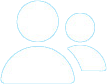 Small class sizes
Small class sizes
-
 5 Star Rated Course
5 Star Rated Course
-
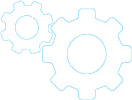 Practical courses
Practical courses
-
 3 month support
3 month support
Introduction to MS Word for Beginners
Our Beginner Microsoft Word Course gives a practical introduction to Word.
It is ideal for professionals in admin and operations roles, or teams looking to boost productivity and spend less time formatting documents.
During the day, you will learn how to navigate Word confidently.
You will practice editing and formatting text, managing layouts and themes, creating simple tables, and building documents that look clean and professional.
The session is hands-on from the start, so you will work in Word throughout, practising useful tools and everyday shortcuts.
The course focuses on the core skills beginners need most. It is perfect if you are completely new to Word, self-taught, or only using a few features.
If you already know the basics and want to learn automation, styles, long-document management, or advanced formatting, our Advanced Word Course is a better fit.
Beginners Microsoft Word Course Outline
-
The Basics of Word
- Familiarisation of the Word screen
- Entering and deleting text using mouse and Control keys
- Saving and printing documents
- Use Spellcheck and thesaurus
- Navigation shortcuts
Document Design
- Applying a document theme
- Use standard watermarks
- Create own watermarks
- Add standard headers and footers
-
Tables
- Create basic tables
- Work with nested tables
- Perform calculations within a table
- Insert graphics into a table
- Convert text to tables
Document Layout
- Text alignment
- Change margins
- Apply indents
- Create various tab settings
- Use Bullets and numbering
-
Formatting Documents
- Apply formatting using the ribbon and keyboard
- Use Format Painter
- Use cut, copy and paste
- Use Collect and paste
Why Choose M Training
-

Small class sizes
We run small classes so that there is more interactivity, opportunity for questions and is more personal.
-

Convenient Locations
Can be held at our training rooms, at your premises anywhere in the UK or Online
-

Course Materials
Detailed course materials are provided for each delegate as well as post course notes
-

Expert Trainers
Run by a highly experienced Microsoft Word trainer
-

Follow up support
Along with the course notes, you also recieve 3 months email support for any follow up questions that you may have.
-

5 Star Rated
Our courses are rated 5 stars by delegates, through post-course feedback forms, on Google and Facebook.
What You’ll Learn
Throughout the day, you’ll develop the essential skills needed to create professional, well-structured documents.
You’ll get comfortable with the Word interface, learn how to edit and organise text efficiently, and understand how to format documents so they look polished and consistent.
You’ll explore practical layout tools like margins, alignment, indents, bullets and numbering, then move into designing simple tables for organising information.
You'll also learn how to apply themes, insert watermarks, and add headers and footers helping you create branded, ready-to-share documents.
By the end of the course, you’ll be able to produce clear, professional Word files quickly and with confidence.
Who Should Attend this Beginner Word Training
This course is designed for people who are new to Word or are using Word in a limited capacity and want to learn more. You do not need any prior knowledge of Microsoft.
If you already have knowledge of the basics in Word take a look at our Advanced Microsoft Word Course.
Private Beginner Word Training Details
Our 5-star rated Beginner Word Course are currently only available as private & one to one courses, so that we can tailor the course contents to your needs & pre-existing knowledge.
The Beginner MS Word training courses are practical and interactive courses with small class sizes, this allows for plenty of time to interact with the trainer and ask any questions you have. As such, we advise a maximum of 10 delegates on a course.
This is a 1-day course that usually runs from 9:30 am to 4:30 pm.
Delegates receive a certificate of completion, detailed course notes and 3 months of online support.
In-House Beginner Word Training
We run private one-to-one and group training at our training centre in Manchester, at your premises or at a location to suit you, anywhere in the UK.
The content of our In-house Beginner Word training can be tailored to your requirements or the needs of your team.
Private classroom-based courses start at £590 + VAT (full day)
Private Online Beginner Word Training
The online Beginner Word training courses are live and interactive, held on Zoom.
They run in the same way as an in-person course, covering the same material and with the same trainers and the same timings.
Private Online Microsoft Word Training start at £550 + VAT (full day).
Course Reviews
Course Reviews
Andy kept me engaged and taught me a lot during the [Intro to Word] session. His training style was perfect for my learning style.
Grace Hughes
Beever & StruthersCourse Reviews
A great informative course, I have learnt so many useful tips. Great pace, lots covered, delivered by a great trainer.
Natalie Cooke
Muse DevelopmentsCourse Reviews
Very informative [Excel] course, tailored to our requirements. Small class made it better Trainer very knowledgeable, down to earth, good laugh and worked well with our skillset
Cheryl W
Accles & ShelvokeCourse Reviews
Great course for anyone wanting to learn more about excel, the trainer Louise was very knowledgeable and answered questions thoroughly, I definitely have a much better understanding of excel, cheers
Ronald C
InstilbioCourse Reviews
I have found the [Beginners Excel] course very informative and useful, the trainer helped me put things into practice within my daily working in what was delivered. This on its own is saving me loads of time . I will definitely be booking onto the next course
Kevin B
Falcon CranesCourse Reviews
Excellent [Beginner Excel] course. Learnt lots. Everything was explained and I wasn't rushed. Used real working examples relevant to my job. Questions were welcome. Andy was a fantastic trainer!
Jamie Foss
Westminster BuildingCourse Reviews
This was an online class and it was very effective. Examples and teaching were both very clear. I would highly recommend this course.
SallyAnn Coleman
ApprentifyCourse Reviews
Really well thought out course with extra benefits regarding computer shortcuts, being self taught this course has changed how I will start Excel projects, and save me time!
Brian Lord
Weir Group PLCCourse Reviews
Excellent! [The trainer] was very patient and knowledgeable, which made me feel at ease during the course.
Abbie Jacobs
SageCourse Reviews
Thank you to Louise who was so patient and great at explaining step-by-step. Excellent day.
Alexandra Witek
CataxCourse Reviews
Louise was very informative and helpful
Charlotte Cope
Innovations 4 LeisureCourse Reviews
Very warm, approachable trainer with excellent delivery. Broken down into small sections which kept engagement. Would definitely book again
Colette McGuinness
Self FundedCourse Reviews
Well worth the day [Beginner Excel] course, will save valuable time for my working day. Thank you.
Dean Whitmore
Central Electrical ServicesCourse Reviews
Really enjoyed the course. Informative and set at a good pace.
Mike Davies
The Little GreenePrivate Beginners Word Course Enquiry
We are happy to run private Beginners Word courses at your offices, at our Manchester office, or at a venue to suit you.
The course content can be adapted to suit your requirements. Our trainer will contact you to discuss what you are looking to achieve and the level of prior knowledge the delegates have.
Private Microsoft Word courses are ideal if you have a number of people to train or you want a different course outline.
Online private courses are available from £550 + VAT
Classroom-based courses are available from £590 + VAT
To get a quote please complete the form below or call us on 0161 226 6032.
FAQs
-
What will I be able to do after completing a Beginner Word Course?
You’ll be able to create well formatted Word documents from scratch, organise text clearly, insert tables, manage layouts and apply basic design elements.
You'll also know key shortcuts and tools that help beginners work more efficiently.
-
How long does it take to learn the basics of Microsoft Word?
Most beginners can learn the essential features of Word in a single day with guided, hands-on training.
What takes longer is building confidence, which is why practical exercises throughout the session make such a big difference.
-
Is Microsoft Word hard to learn for complete beginners?
Word is one of the most beginner friendly Microsoft applications.
With structured training, beginners can quickly understand the interface, formatting tools and layout features without needing any prior Microsoft Office experience.
-
What’s the difference between a beginner and an advanced Word course?
A beginner course focuses on core skills like editing text, basic formatting, tables and simple layouts.
An advanced course covers automation, long document tools, styles, templates, navigation, referencing and more complex formatting techniques.
-
Is this Beginner Word Training suitable for workplace upskilling?
Yes. This course is specifically designed for teams and professionals who need to create consistent, professional documents.
It helps organisations improve document quality, reduce formatting errors and increase productivity.
-
Will I receive a certificate?
Yes, all participants receive an M Training certificate of completion. This can be used for CPD records or as evidence of professional development in training skills.
-
Can I pay by invoice / PO?
Yes. We provide an invoice for every booking. This will be emailed to you once the booking has been made, it contains our bank details, for payment by Bank transfer, along with a link to make payment Online with a credit or debit card.
If you require to set us up as a supplier, that is fine, just let us know and we can provide you with all the information you need.
Other Courses You Might Be Interested In
Word Training Course - Advanced
This is a practical 1 day course that takes through some of the more advanced features available in Microsoft Word. Helping you take your skills to the next level.
Beginners Excel Training Course
This is a one day training course that gives you an introduction to using Microsoft Excel features and shortcuts. It is designed for anyone who only has a little (or no knowledge) of using Excel.
Powerpoint Training Course
Learn how to create a more impressive PowerPoint presentation using the extensive features of PowerPoint.
Intermediate Excel Course
Learn how to use Excel to handle data efficiently, create more advanced formulas, and build professional spreadsheets on this 1-day course





























