Online Advanced Excel Training Course
Duration :1 DayCost: From £195
Venues :Zoom; Live with a trainer

Advanced Excel Course Online
Learn how to use advanced features of Excel to manipulate data and create detailed, useful spreadsheets on this 1 day, 5-star rated online course.
Online Advanced Excel Course
If you have day to day experience of using Excel and you want to develop your skills further to use Excel more efficiently and to create more complex and useful spreadsheets, this course is for you.
It will give you theoretical knowledge and practical skills that you can take away and apply to your own spreadsheets and develop your Excel skills even further with confidence.
You will also be shown shortcuts, hints and tips to help you use Excel more efficiently.
This course is suitable for users of Excel 2010/2013/2016/2019 & 365 (Also Excel for Mac).
Improve Your Excel Skills
On this 1 day, 5-star rated, practical course you will be taken through exercises to help you understand how utilising formulas, pivot tables and macros can create complex but useful spreadsheets and reports in an efficient way.
As well as manipulating data, we will also look at formatting tools for you to display your data, or create forms, that are clear and user-friendly.
After the course, you will also be provided with helpful course notes for your own reference.
Intermediate to Advanced Excel Course Topics
Below is a summary of the topics covered on the 1-day Intermediate to Advanced Excel course.
- Cell Styles, Tables & Conditional Formatting
- Protecting cells and workbooks
- Controlling user permissions
- When to use templates
- Creating and editing templates
- Control data that can be entered
- Create drop-down lists
- Creating and using Vlookups
- Creating and using Pivot tables
- What are Macros
- Creating and using Macros
For a full course outline see the Course Outline tab on the menu below - or click here to download a PDF
Who Should Attend this Advanced Excel Training?
This course is designed for people who are currently using Excel within their work and have a good understanding of the basic data manipulations and formulas and want to expand on this.
You will have prior knowledge of Excel basics and are comfortable using Excel.
If you do not feel like you have enough knowledge of the basics of Excel take a look at our Beginners / Intermediate Excel Course
Advanced Excel Course Day Details
Our 5 star rated Online Advanced Excel courses, are designed to recreate the classroom experience so that you get the maximum value from the session.
Our online course content mirrors that covered in our in-person Excel training.
Online sessions run from 9:30 am to 4:30 pm.
We understand that extended screen time can be draining.
That's why we've woven in frequent breaks, interactive exercises, and ample opportunities to engage with both the trainer and other delegates.
Why Choose M Training's Online Advanced Excel Training?
-
Our highly experienced trainers use a blend of live demonstrations and supervised exercises, with feedback that refines and integrates your learning experience, to develop your Excel skills.
- Live With A Trainer: Run by an expert Excel Trainer
- Limited Class Sizes: Enjoy personalised attention in small, focused groups
- Low Cost: From Only £250 + VAT per delegate
- User-Friendly Platform: Join sessions effortlessly via Zoom, no specialised software required
- Classroom Locations: Manchester, Leeds, Liverpool & Birmingham
- Tailored Sessions: One to one and private group courses online and throughout the UK at your premises
- Course Materials: courses notes and workbooks provided
- Interactive: Plenty of opportunities to ask questions and share your experiences
- Certificate: a certificate of achievement will be provided on completion
-
Live With A Trainer
-
6 Small Class Sizes
-
Practical Exercises
-
Q&A Opportunities
-
Supplied Course Materials
-
Held on Zoom
-
Certificate Provided
Select from the tabs below to find out more:
Advanced Excel Course Dates
Browse all public Advanced Excel course dates below or use the filter to show only dates in specific locations.
- Course Dates
- Venue
-
21 July 2025
- Birmingham
- View
-
22 July 2025
- Leeds
- View
-
30 July 2025
- Liverpool
- View
-
05 August 2025
- Leeds
- View
-
07 August 2025
- Online
- View
-
08 August 2025
- Manchester
- View
-
11 August 2025
- Birmingham
- View
-
19 August 2025
- Online
- View
-
29 August 2025
- Liverpool
- View
-
04 September 2025
- Manchester
- View
-
17 September 2025
- Online
- View
-
22 September 2025
- Leeds
- View
-
23 September 2025
- Birmingham
- View
-
26 September 2025
- Liverpool
- View
-
02 October 2025
- Manchester
- View
-
14 October 2025
- Online
- View
-
14 October 2025
- Leeds
- View
-
15 October 2025
- Birmingham
- View
-
24 October 2025
- Liverpool
- View
Private Online Advanced Excel Course
We are happy to run private Advanced Excel courses at your offices, at our Manchester office, or at a venue to suit you.
The course content can be adapted to suit your requirements. Our trainer will contact you to discuss what you are looking to achieve and the level of prior knowledge the delegates have.
Private Advanced Excel courses are ideal if you have a number of people to train, or you want a different course outline; or simply can't make the dates of the public scheduled courses.
Private Course Costs:
The cost of any private courses is dependent on the number of delegates, the location, the length of the course (Half Day to Two Days) and the degree of adaption of the course. The following are for guidance only:
Private one to one classroom-based courses are available from £590 plus VAT
Private Group Courses in Excel are available from £690 plus VAT
Online Private Advanced Excel Courses are available from £550 + VAT (6 hours).
To get a quote please complete the form below or call us on 0161 226 6032.
Private Online Advanced Excel Course Enquiry
Advanced Excel Course Outline
-
Quick Recap of Useful Introduction Features
- Customising the quick access bar
- Basic formulas including AutoSum, Min, Max and Average
- Relative and absolute cell referencing
- Naming cells
-
Analysing Data Using Pivot Tables
- Produce a pivot table
- Editing a pivot table’s data source
- Refreshing pivot table data
- Adding calculated fields
- Creating slicers
- Adding timelines (Office 2013 & above)
- Linking slicers to other pivot tables
- Filtering
- Calculating percentages from data using calculated fields
- Finding and taking care of blanks within a pivot table
- Producing pivot charts
-
Excel Tables
- Converting an Excel range into an Excel table
- Using continuous formatting
- Freeze panes and quick selection
- Applying Slicers
- Finding Duplicates
- Converting back to Excel range
-
Conditional Formatting
- Creating a conditional formatting rule
- Editing the rule
- Using Icon sets to format reports
-
IF and Nested IF Function
- Performing calculation using a single-level IF Function
- Creating calculations using Nested IF function or IFS, dependant on the version.
- Understanding when to use IF and when to use VLookUp.
-
VLookUp Tables
- Producing closest and exact match VLookUps
- How to control errors in VLookUp tables using IFNA/Error function
- Produce a HLookUp
- Perform calculations using Index/Match.
- Understand when to use VLookUp or IndexMatch.
-
Macros
- Record a new macro
- Perform basic editing using VBA
- Add a macro to the quick access bar
- Save a workbook containing a macro
-
Useful Functions
- Concatenate
- Left, Right, Trim and Proper
- Text to columns
-
Data Validation
- Applying data validation rules to cells for continuity
- Adding drop-down arrows to cells for user selection
-
Workbook Security
- Add a password to a workbook
- Protecting worksheets
- Protecting elements of a worksheet
- Finding cells containing formulas and protecting the contents
- Applying workbook security
-
Linking Workbooks
- Create external links between books
- Edit links
- Break links
- Open source workbooks
Online Advanced Excel Courses
The Online Advanced Excel courses are run on Zoom.
You will be sent a link to join the training session the day before the course along with any course materials needed.
The courses run from 9:30 am to 4/4:30 pm.
Because we limit the number of delegates to a maximum of 6 on our public courses specific timings are flexible, but generally, the day will run as follows:
9.20 am | Sign in
9.30 am | Start - First session
11.00 am | 15 min break
11.15 am | Second session
12.30 pm | 30 min break
1.00 pm | Third session
2.15 pm | 15 min break
2.30 pm | Fourth session
3.50 pm | Finish & Q&A
4.30pm | End
Find out more about how our online courses work on the Online Courses Page
Advanced Excel Course Reviews
-
Find out more
Beginners Excel Training Course
 This is a one day training course that gives you an introduction to using Microsoft Excel features and shortcuts. It is designed for anyone who only has a little (or no knowledge) of using Excel.
This is a one day training course that gives you an introduction to using Microsoft Excel features and shortcuts. It is designed for anyone who only has a little (or no knowledge) of using Excel. -
Find out more
Project Management Course
 A one day theory and practical skills course to enhance your project management skills.
A one day theory and practical skills course to enhance your project management skills. -
Find out more
Powerpoint Training Course
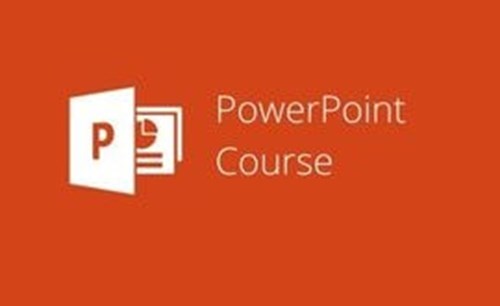 Learn how to create a more impressive PowerPoint presentation using the extensive features of PowerPoint.
Learn how to create a more impressive PowerPoint presentation using the extensive features of PowerPoint. -
Find out more
Google Analytics Training
 Learn how to set up Google Analytics 4, use the new interface, standard reports and create custom reports to get useful data on how user are using your website
Learn how to set up Google Analytics 4, use the new interface, standard reports and create custom reports to get useful data on how user are using your website































Seb Weston, OBI Property